Rittor Music builds live streaming community with MCX-500
“The Sony system we installed allows us to run (the studio) with a small number of people, which has helped us to keep costs down.”

Rittor Music is a Japanese company known for its educational music publications and is now steadily expanding its customer base and business by livestreaming on YouTube and other platforms. We talked to Director and Studio Senior Executive Manager Susumu Kunisaki about why this came about and how they operate these highly successful broadcasts.
Linking print media and video streaming
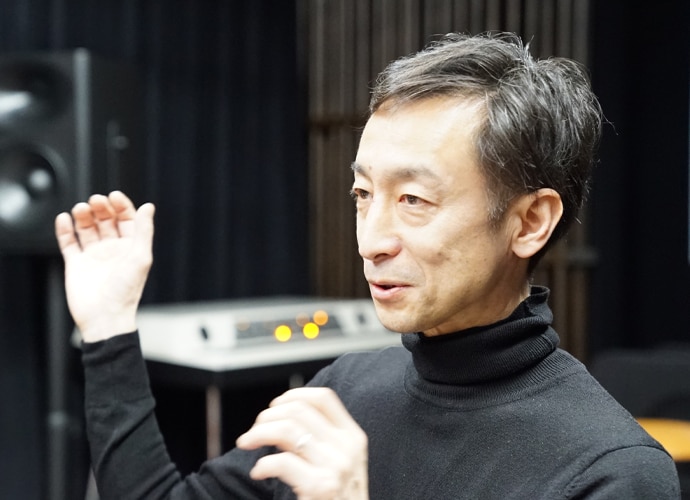
Streaming and video production
When we were making VHS and DVD packs, for the most part we outsourced the making of videos to an external production company. We still do this even now that we’ve transitioned to uploading videos to the Internet, as we don’t want to spend lots of time editing recordings of events. For instance, if we want to show a famous drummer giving an amazing performance, we prefer to livestream it since this allows us to share it with their fans in real time. Of course, we also need to archive the event for people who weren’t able to watch it live, but we don’t do any post-processing on the footage in that case. Rather than spending time editing, we move straight on to the next production, which increases the volume of content we can put out. So with Rittor Base, we shoot using a multi-camera setup and only record the switcher’s PGM OUT feed as-is, so we don’t need to save the footage taken by each camera. This basically means our workflow gets rid of the post-production stage and focuses on productivity.
People are often surprised to hear that I handle all the operations myself… Everything from operating the switcher to even changing camera angles. I can do everything from my seat at the switcher since the remote cameras have controllers.
A studio that serves as a space for connecting with the music and the instruments
We started Rittor Base in 2018 to commemorate the 40th anniversary of our company’s founding. Rather than running it as a studio for hire, we produce content such as our own original lectures and events, instrument-related promotions and collaborations with equipment manufacturers like Sony, where we can show off their products. In March 2019, we held an event called “Touch that Sound!” in collaboration with Sony, using SSVR (Sonic Surf VR: a spatial audio technology developed by Sony). If a manufacturer were to hold an event like this by themselves, it would end up feeling too much like an advert. But getting artists like Cornelius and Boom Boom Satellites involved in an event where they use the equipment as part of the presentation changes how people view the exhibitors’ products. With Rittor Base, we can effectively promote products as we run all stage of the process, from planning events to running them, as well as streaming and archiving them.
The other day, we streamed a panel discussion with the band Sakanaction. The stream had over 3,000 views, with more than 800 viewers watching live. While Rittor Base can’t accommodate hundreds of people attending in person, livestreaming really allows us to expand our horizons and get more eyes on our content.

One switcher, four cameras: multi-camera recording with single-person operation
For the switcher, we went with the MCX-500. For the cameras, we use a PXW-Z90 mainly for wide shots, with two SRG-360SHE remote cameras on the left and right—one configured on each side—and finally a DSC-RX0 for high-angle shots and close-ups of the performers playing. All of these cameras are connected to the MCX-500.
We looked into a variety of brands for both the cameras and the switcher, but we settled on the MCX-500 because it has a built-in encoder that lets us stream directly to YouTube, Facebook, Vimeo and more by connecting an Ethernet cable. It also has a recording function that records the switched video directly to an SD card on the fly. This in particular perfectly suits our goal as a studio of not editing videos after events. The XLR audio input was also a big plus. We have a separate audio mixer, and being able to input the high-quality audio mixed there directly into the MCX-500 at the same professional quality is great for us.


I consider myself quite knowledgeable about audio equipment, but I don’t know nearly as much when it comes to video equipment. That said, even I find the MCX-500 easy to use. People are often surprised to hear that I handle all the operations myself when filming an event or streaming. Everything from operating the switcher to even changing camera angles. I can do everything from my seat at the switcher since the remote cameras have controllers. In some cases I even host the event as well (laughs). Sometimes running costs can become an issue when running a space equipped for broadcasting, but the Sony system we installed allows us to run it with a small number of people, which has helped us to keep costs down.
We post details about the date and time of upcoming streaming events on our website (rittorbase.jp) in advance. To help gradually build up excitement for the start of an event, we stream scenic shots of the venue shortly before the event is due to begin, and insert the title immediately before the event starts.
For recording video, we simply save it to the MCX-500’s SD card. This acts as a sort-of backup, as the livestreamed video will also be archived on YouTube, for instance. As I mentioned before, we almost never put SD cards into the cameras as we don’t record the video footage from each of them.

Isolating two separate audio mixes
Although we use a dedicated audio mixer to fine-tune audio, we actually need to output two separate mixes. One is the mix for those attending the venue, and the other is the mix for those viewing the stream. For example, if a drummer was giving a presentation, the people in attendance can already hear the drums perfectly fine, so the only audio that needs to be picked up by the mic and sent over the PA is the drummer speaking. On the other hand, the sounds of the drums as well as the drummer’s voice will need to be picked up by mics to be audible for those watching the stream. This is why, when adjusting audio for the stream, we need to use closed-back headphones when mixing so that we can’t hear venue noise. We then output that mix into the MCX-500 and stream it.
Although it would be easy to create the mix for the stream from a different room, that would take two people. So using headphones allows the audio to be done by only one person.
The user-friendly MCX-500 and PXW-Z90
The MCX-500 is extremely easy to use, with its Multi View that shows the currently transmitting video, the next video, and lots of other information displayed on your monitor. It also has an audio output for audio monitoring, along with delay settings for synchronising video and audio. Although there are lots of computer programs for switching between cameras, when it comes to hardware, the MCX-500 gives you that feedback that you can only get from pressing actual buttons, which feels really great when using it.
The Z90 has stunning image quality. Although we had a bit of difficulty colour-matching it with the remote cameras, I think it’s fine now after adjusting the remote cameras a little. With the latest firmware upgrade, the Z90 can now stream directly to YouTube*. We haven’t had a chance to test it out just yet, but we would love to try it out for things like streaming events held outside the studio.
*Simple Live Streaming for PXW-Z90/HXR-NX80 camcorders (Version 2.0 or later. Free.)






We have always been a publisher aimed at people who play musical instruments by creating and selling practice books, magazines and sheet music. Of course, being able to see and hear an instrument being played is extremely useful when learning to play an instrument, which is why we previously sold VHS and DVD packs. Today, we do this by uploading videos to our YouTube channel and other services.