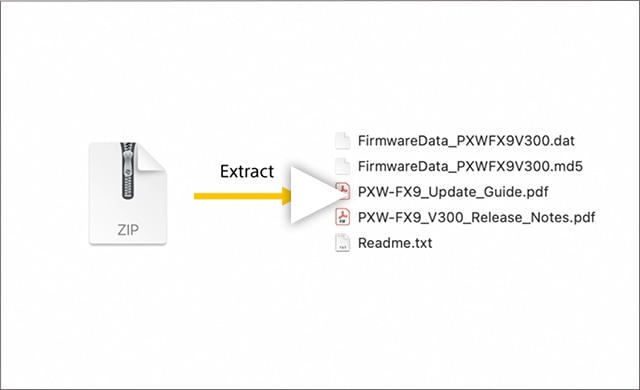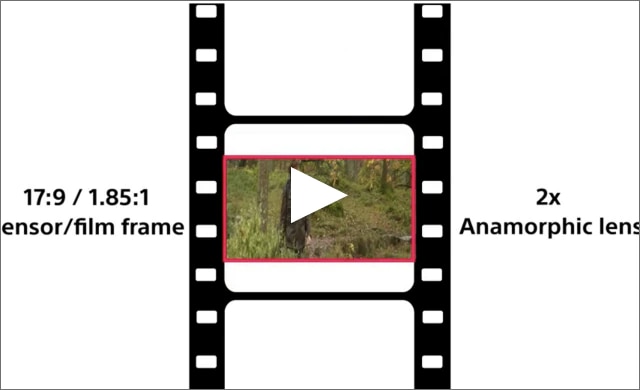Real-time Tracking
Real-time tracking allows you to use the PXW-FX9’s touch screen to specify exactly where in a shot you wish the camera to focus. Once an object or a face has been selected the cameras auto focus system will then track that object even if it is moving. In this video Alister Chapman explains how it works and how to use it in combination with the camera’s Face/Eye AF to quickly and easily focus and track specific objects and faces within a scene.
FX9 Quick Reference Guide - V3
Written by Alister Chapman and covering everything from camera set-up to slow-motion frame rates and S-Cinetone tips. Interactive PDF format ensures easy access on your smartphone when on-location. Now updated for V3 firmware with Real-time tracking, RCP remote control, S16 mode and more.
* Available in English-only