30/10/2024
Sony Electronics Unveils Major Updates to Spatial Reality Display with SDK 2.4.0
Introducing Multi-Display Support, Viewer Log Capabilities, and Expanded Development Tool

Sony Electronics has released the software development kit (SDK) version 2.4.0 for its Spatial Reality Displays (SRD), delivering powerful new tools and features designed to elevate the 3D-content creation and display experience. With the addition of multi-display support, viewer log functionality, and extended development platform compatibility, this update empowers content creators to produce even more immersive and high-impact 3D content[1].
Multi-Display Support for Expansive 3D Experiences
SDK version 2.4.0 introduces the ability to combine multiple Spatial Reality Displays for larger and more engaging visual setups. This new functionality opens exciting opportunities across various industries, from museums and exhibitions to digital signage:
- Vertical Array: Stack up to four displays for life-sized, full-body figures or tall content that brings a lifelike presence to immersive installations.
- Horizontal Array: Align up to three displays for wide-screen, panoramic 3D content, ideal for large-scale presentations and events.
- Grid Array: Create a 2×2 grid of four displays, producing the equivalent of a 55-inch screen,[2] perfect for displaying large objects or creating impactful viewing experiences[3].
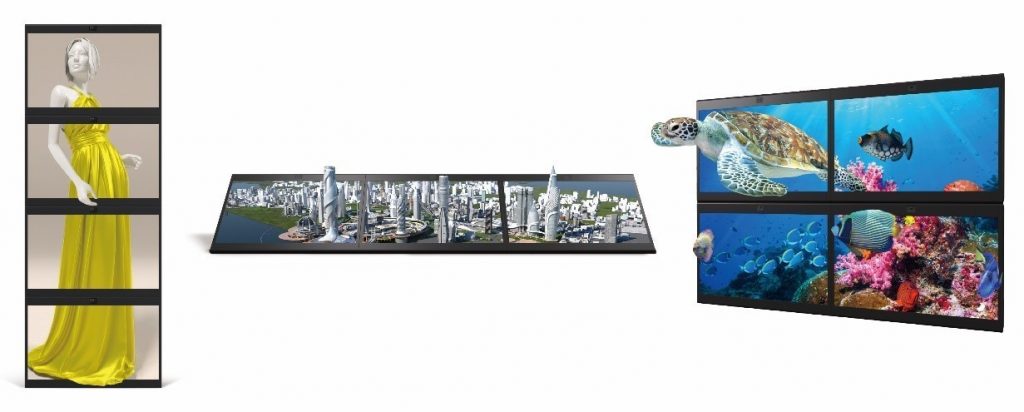
Viewer Log for Performance Insights
Another key feature of SDK 2.4.0 is the new viewer log capability. This tool allows content creators to gather quantitative data on viewer engagement, including the number of viewers and viewing duration, providing valuable insights into the performance of 3D content at exhibitions, events, and installations. This data can help optimize content and improve visitor engagement.
Expanded Support for Leading Development Platforms
SDK 2.4.0 enhances application development by expanding support for key platforms, including:
- Unreal Engine 5.4
- Unity Plugin DX12
- Extended OpenXR compatibility
These advancements make it easier for developers to integrate the Spatial Reality Display into existing workflows, enabling the creation of highly realistic 3D content with more intuitive, efficient development processes.
Upcoming Firmware Version 1.30.00 Further Enhances Display Performance
Alongside the SDK release, Sony will introduce firmware version 1.30.00 for the ELF-SR2 model at the end of November 2024. This firmware update builds on the display’s capabilities by improving high-speed vision sensor logging, making the 3D viewing experience even smoother and more seamless. Additionally, it expands color gamut support with DCI-P3 and Rec.2020 compatibility, allowing for more vibrant and accurate color reproduction[4]. The firmware also introduces side-by-side stereoscopic 3D viewing, which can be activated through the function (Fn) button, further enhancing the depth and realism of 3D content[5].
Together, SDK 2.4.0 and firmware 1.30.00 mark a significant step forward in Sony’s commitment to delivering the best tools for 3D content creation and immersive display, offering creators more control, flexibility, and impact.
For more details[6] and to download the latest SDK, visit the Spatial Reality Display developer site here.
[1] *Computer required with a recommended CPU of Intel Core i7-9700K @3.60GHz or faster; and a graphics card such as NVIDIA GeForce RTX 2070 SUPER or faster.
[2] The actual dimensions of the grid multi-display settings is 1245 × 839 cm.
[3] Multi-display settings are not supported for ELF-SR1. The recommended viewing distance for multi-display settings is 90-100 cm. Display stands for combining units must be purchased separately. The number of displays that can be combined depends on the game engine being used.
[4] Adobe RGB coverage: approximately 100%, DCI-P3 coverage: approximately 99%.
[5] Total resolution is 3840×2160, each image resolution is 1920×2160 (half).
[6] Please refer to the user manual for full details and important information regarding the product use: Sony Corporation – SPATIAL REALITY DISPLAY | User Guide.