XVS-G1 Tutorials: Make the Most Out of the XVS Video Switcher

Basic ME Operation
Learn how to use the ME to create effects, compositions, source selection and more.

Adding Titles
Learn how to put name straps on your XVS-G1 keys in order to add titles and logos in real time with just a push of a button.
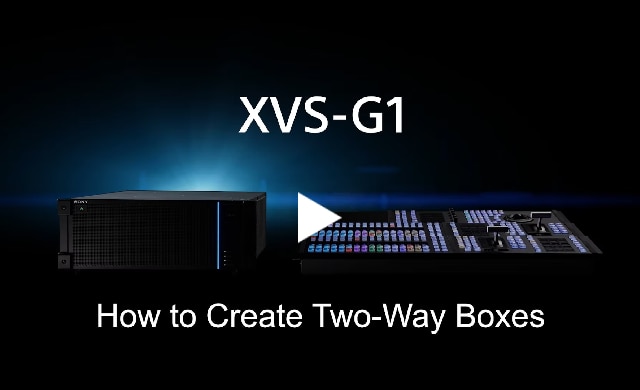
Two-Way Boxes
XVS-G1 has a powerful resizer, which can be optimized for your production with two-way boxes. Learn more by watching the video.

Content Handling
Learn how to optimize the XVS-G1 to suit your live production content needs.
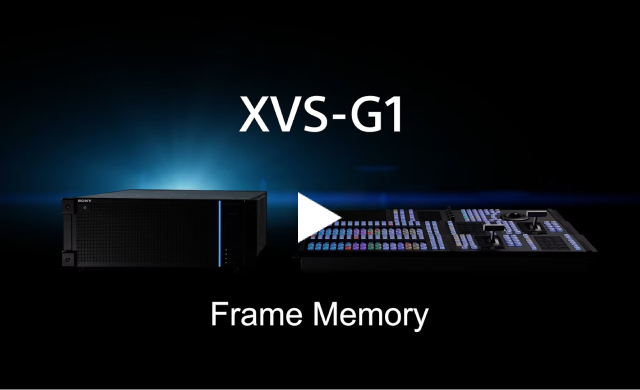
Frame Memory
Learn how to instantly access still and clips through XVS-G1’s frame memory.

Animated Wipe
Learn how to create smooth transitions between the two sources with a push of a button.

Engineering Set up
Learn how to set up your XVS-G1 switcher and make the most out of it to suit your live production needs.



