BVM-HX310
31-inch 4K TRIMASTER HX™ Professional Master Monitor

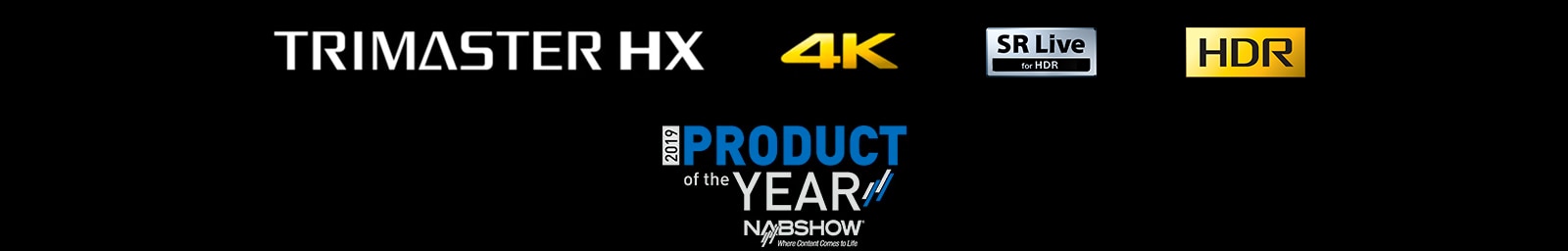
Total confidence
The BVM-HX310 TRIMASTER HX™ Professional Master Monitor gives absolute confidence that you’re always seeing the true picture. Offering unrivalled 4K HDR picture quality, accuracy and consistency, it’s ideal for demanding on-set, studio and post-production applications including 4K digital cinematography.
True colours
It’s the 4K HDR monitor professional colourists have been waiting for. An optimal choice for critical colour grading and CG tasks, the BVM-HX310 offers support for industry‑leading wide colour gamuts including DCI‑P3, ITU‑R BT.2020, S‑Gamut3.cine and S‑Gamut3. With consistent, faithful colour reproduction over the entire luminance range, it’s an ideal partner for cinematography production and post production workflow with Sony’s 4K cinematography cameras.
Note: BVM‑HX310 does not cover the ITU-R BT.2020, S-Gamut/S-Gamut3 and S-Gamut3.cine colour space in full.

Ready for HDR
Fully realising the advanced performance of the TRIMASTER HX panel, the BVM-HX310 achieves 1,000 nits* of full-screen brightness with 1,000,000:1 contrast ratio. It’s ideal for producing High Dynamic Range (HDR) content with rich, deep black areas and accurate reproduction of bright peak highlights. Together with support for a much wider colour gamut than conventional monitors, the BVM-HX310 can reproduce high-resolution HDR images with images clarity, depth and realism.

Great HDR flexibility
As well as conventional 2.2, 2.4, 2.6, and CRT gamma, the BVM-HX310 supports standardized Electro-Optical Transfer Functions (EOTF) for HDR such as SMPTE ST.2084 and ITU-R BT.2100 (HLG). Both standards are used to meet the demands of today’s broadcast and cinematography industries. Additional EOTF tables for live and post production environments include 2.4 (HDR), S-Log2 (HDR), S-Log3 (HDR) and S-Log3 (Live HDR) – enabling easy workflows close to that of film while delivering 4K wide dynamic range.
Make no mistake
Support for VPID (Video Payload ID) identifies EOTF, colour space and RGB source information embedded in the SDI signal. Monitor settings are adjusted automatically, cutting the risk of human error in pressured live production environments.


Easy system integration
The BVM-HX310 effortlessly keeps pace with today’s production workflows. Integration in the latest system environments is streamlined with a single-cable 12G-SDI input, plus connections for 3G-SDI, HD-SDI including Single Link/Dual Link and HDMI (HDCP2.3/1.4).
Easily check the effect of different LUTs while you’re on set or in post. Load customised User LUT (Look Up Table) files from a USB stick* for comparison during pre-grading or with a different EOTF. See the effect of different LUTs at the touch of a button.
*Note: BKM-17R controller is required.
Quad View Display mode allows instant comparison of up to four sets of custom display settings, including EOTF, Colour Space, Transfer Matrix and Colour Temperature, Contrast, Brightness and Chroma. It’s invaluable for comparing original footage with the look of different EOTF converted images. View up to four LUTs side-by-side in Quad View display mode.
Work in real time
Minimal processing delays are a critical factor in live production and broadcasting applications. With a processing delay of less than one video frame, the BVM-HX310 is ideally suited to the demands of real time video monitoring.

True interlace mode
Interlace Display mode offers faithful reproduction of 1080i input signals, free from artefacts and picture degradation that can often occur during I/P conversion.
You’re always in control
Anyone who’s used the BVM‑X300 master monitor will feel instantly at home with the familiar front control panel of the BVM-HX310. Seven user assignable function buttons are complemented by manual controls for aperture, chroma, brightness, and contrast. Usability is enhanced further with dimmable button lights and on/off switchable indicator lights.


More peace of mind
Help’s right here when you need it. PrimeSupport goes beyond your standard warranty, giving you privileged access to expert technical advice when you need it. And that’s just the start. Depending on your Sony product and chosen level of PrimeSupport, you’ll enjoy more great benefits for extra peace of mind.
Save time when you’re under pressure. The BVM-HX310 can retain settings last used in the status menu, including colour space, EOTF, User Preset and more. When the menu’s opened again, everything’s instantly available.
Two flexible shooting area markers can be set anywhere on screen. It’s useful for applications like shopping channels, where you need to differentiate clearly between views of the featured product and its buying information.
Multiple users can register their own password to access colour temperature and user preset data settings. This allows each user to correctly recall their own preset data, while keeping information safe from unauthorised use.
Key settings including last memory and user preset are loaded instantly when the monitor’s powered up. It’s a major time saver that’s invaluable for rental applications.
Area aspect ratio markers
The BVM-HX310 can display various markers, including an aspect marker, safe area marker, and centre marker. In addition to this flexible selection of marker types, detailed display settings of each marker are offered. For example, the colour, brightness, horizontal/vertical position, and width of aspect markers can all be controlled, while the height and width of safe area markers can be adjusted.











