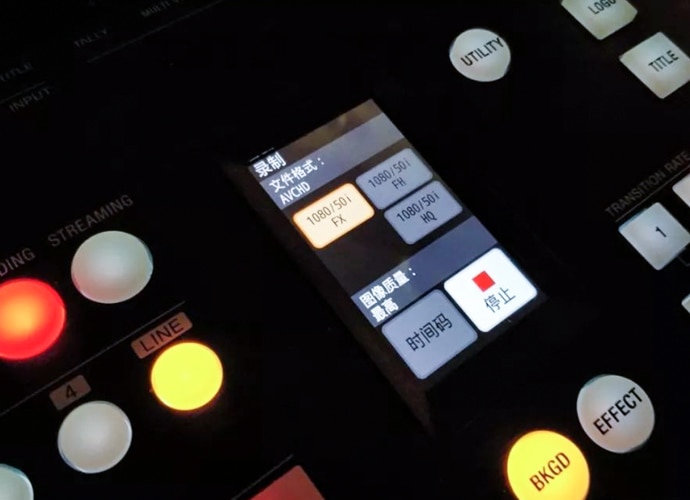SINA Games chooses MCX-500
“The MCX-500 switcher delivers the robustness, professional features and cutting edge technology expected of Sony.”

In the new era of webcasting, live broadcast teams have had to become ever more mobile and interest has been rising in more compact, highly portable live broadcast equipment. A traditional broadcast switcher offers a wealth of functionality, but in the webcasting era, a switcher that’s easier to carry, faster to set-up and simpler to use can offer a serious competitive advantage.
SINA is one of China’s leading technology companies and owns Sina Weibo, a microblogging platform with over 500 million users. SINA’s annual Games event draws considerable interest and the reliability of the livestream is critical. With 300-400 people on-site in the National Convention Centre, space is at a premium and with just three seats assigned to the live production, a small on-site switcher was a key requirement.
SINA has previously used the Sony MCX-500 multi-camera switcher for events such as the Weibo player festival and MCN meeting. It’s proven to be stable and reliable in operation with SDI/HDMI input/output that fully meets SINA’s live broadcast requirements, so it was natural choice to use it for SINA Games working in conjunction with Sony PXW-Z150 camcorders.
The Sony MCX-500 switcher is user-friendly, convenient and fast. The MCX-500 is designed around the concept of making it quick and easy for a single operator to capture, broadcast live with ease and speed.
Its front structure layout is very simple. The buttons are arranged in a row by type. The square and round buttons separate the important video switching area from the audio switching. The controls should be clear to the user at a glance as the buttons are arranged in a row by type. What key corresponds to which function is clear at a glance.
On the left side of the switcher, is the fader of the PGM, which can control the final volume of the synthesised PGM signal. The control has a smooth, responsive operation for precise control.
In the middle section, you’ll find the buttons to select the screen transition (BKGD) or the blend effect (EFFECT). Above this is a LCD touch screen which can be configured to suit specific applications, for example insert of custom logos.
UT UTILITY on the right side of the LCD screen is a global option setting button, which provides the ability to set network parameters or even initialise the device. To the right are dedicated LOGO and TITLE buttons. We can add a LOGO or use the TITLE button to subtitle the stream or footage using the MCX-500.

The most important switcher buttons are on the lower right side of the switcher. CUT is a direct cut screen, AUTO TRANS is the use of transition effects switching, such as stitching or this wipe, etc., the number above the AUTO TRANS represents the speed of switching, the specific time can be selected on the computer through the PC UI.
Wow your audience
Despite its compact dimensions and light weight, the MCX-500 does not lose out in terms of core features for professional livestreaming.
The MCX-500 provides multiple video inputs, including four professional broadcast 3G-SDI input interfaces, two analogue signal interfaces, and two HDMI signal interfaces. There’s also a dedicated DSK channel for on-screen graphics and a 5-channel audio mixer. The MCX-500 gives you everything needed to wow an audience.
Moreover, the MCX-500 has a five-channel mixer, and each channel can be individually controlled for audio volume, which is very flexible!
You can also choose whether to link with the input video signal. The MCX-500 effectively integrates the features of a small audio mixer.
This has the advantage of simplifying a production by integrating almost everything into a single compact unit – saving equipment and personnel costs.
Important functions
In summary, we found that the key features of Sony’s MCX-500 are very practical in our use case. We had the functions we needed and the MCX-500’s interface was very efficient for our operator to get the results needed efficiently and quickly. We could tell that MCX-500 was designed by Sony to offer easy access to all the most important functions required for a typical event.
For example, it can perform common screen transitions and other operations such as: stitching, smear, etc., very quickly and easily. It can also perform picture-in-picture effects, embedded in multiple positions on screen, and provide a virtual studio image using chromakey. A PC can be connected to provide subtitles and other features.
Another great example of the MCX-500’s cost-effectiveness is its SD Card slot. There’s no need to use a separate deck, the MCX-500 itself allows you to insert an SD Card direct so you can record program (PGM) outputs in AVCHD or XAVC-S. As soon as your shoot wraps, you can immediately hand the client a recording on an SD card. It’s great for re-broadcasting, editing or highlights packages. Alternatively, the MCX-500 has the ability to directly broadcast a program to the Internet.
Meanwhile, for remote operation, you can use a computer, iPad or even mobile phones to control the switcher, so MCX-500 is incredibly flexible and convenient.
In addition, the MCX-500 can be connected to compatible camcorders via the LANC cable for remote control with the RM-30BP remote control.
Tally signals can be sent to the connected camcorders so you always know which camcorder is live on-air. A tally indicator will automatically appear on each camcorder’s LCD panel and Electronic View Finder – a red icon indicates when the shot is live (PGM) while green indicates preview mode (PVW).
Final words
Overall, the MCX-500 switcher is a great choice for many applications thanks to its unique combination of entry-level pricing, ease of use, comprehensive features, reassuring Sony broadcast standard reliability and exceptional portability– it even comes with a convenient carrying strap!
For those who have mobile video broadcast needs, Sony MCX-500 switcher is definitely worth a demo.