
A.I.M.E.™ Technology: Enhancing surgical images in every detail with enriched colors and unparalleled visibility
Sony’s proprietary A.I.M.E.™ (Advanced Image Multiple Enhancer) is a unique technology built into the surgical display. It allows you to adjust the view of surgery with enriched colors, sharpened outlines and heightened contrast. Darker areas are brightened without sacrificing image quality or visibility.
All to give surgeons, assistants and students more clarity with an enhanced view of even complex structures.

What is A.I.M.E.?
A.I.M.E. enhances image reproduction in structure and color. The user can select it simultaneously or individually for image analysis from various settings; shadow levels (D1 to D6), color enhancement (C1 to C8) and sharpness enhancement (S1 to S6).
Download our A.I.M.E. Technology Brochure
Discover in full detail how A.I.M.E. enhances surgical imaging with clarity and sharpness.
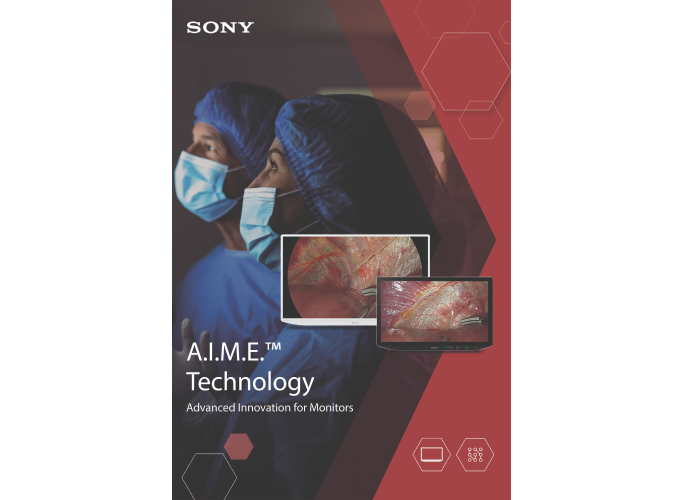
When working with limited illumination in body cavities, some areas of your image will be dark, but A.I.M.E.’s Shadow Enhancement function can intelligently brighten them. It changes the dark areas either to reduce or increase the black level compared to the original image, without touching the bright parts of the image.
Selecting the shadow levels from “Off“ (Original), D1 (darker than Original) to D6 (brighter than Original) helps your depth perception for delicate procedures.
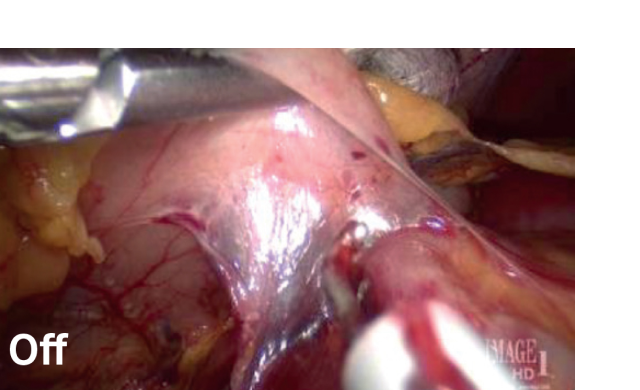
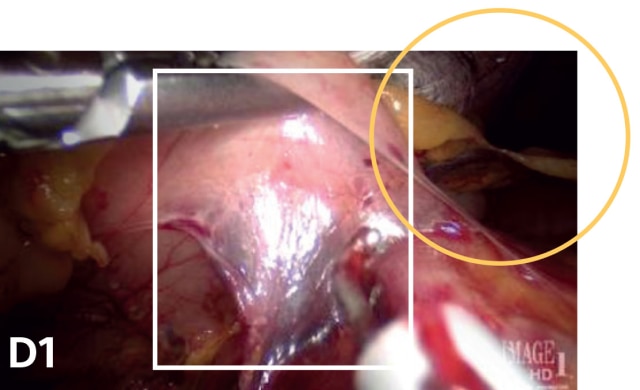
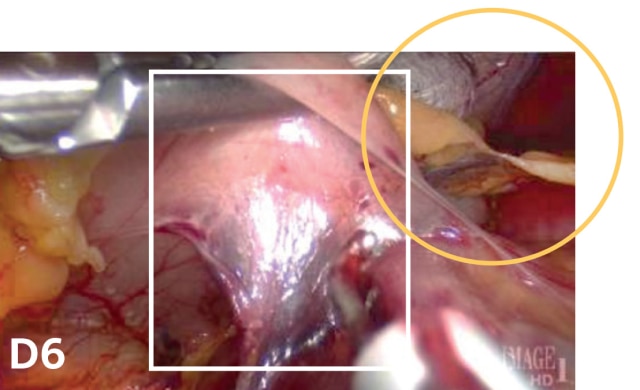
Often tissues are so close in color and shape that they’re hard to differentiate. A.I.M.E.’s color enhancement function emphasizes the red and yellow parts of the image or increases the white portion in the bright parts of the image. By enhancing these colors, specific areas of interest become more visible and distinct.
The color enhancement is selectable from “Off“ (Original), C1 (more red and yellow) up to C8 (more white and less yellow.)
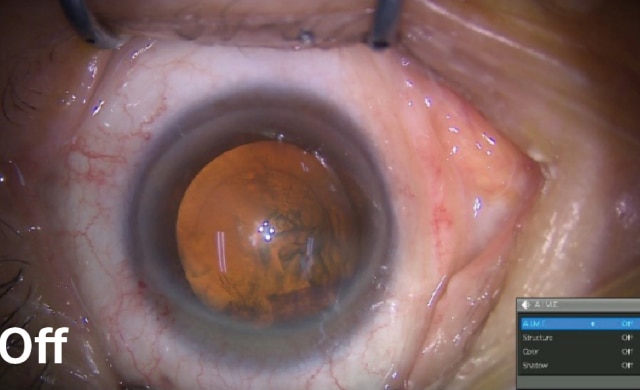
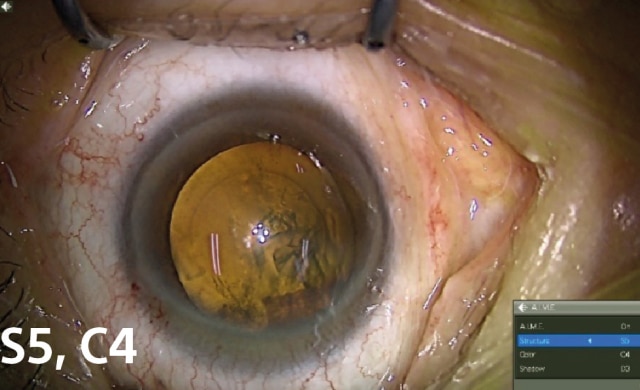

Surgical images can sometimes lack the crisp detail you need, even on high-resolution displays. A.I.M.E.’s Sharpness Enhancement function improves the contrast of objects so fine that anatomical structures stand out even more.
The sharpness enhancement can be selected from “Off“ (Original), S1 (slightly sharper) up to S6 (strong sharpness).

A.I.M.E. “Off”
Original image
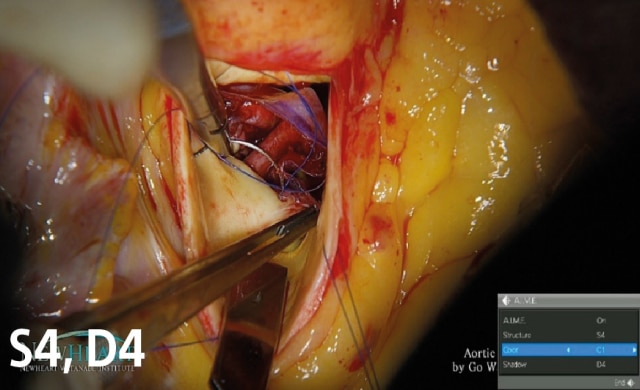
More sharpness with Structure Enhance set to S4

Color Enhancement added to Sharpness S4

Vivid details in any lighting
Your team can see the procedure as well as you with incredible clarity, even when the operating room is dark. And if you’re instructing the operating surgeon, you have all the vivid colors and crisp details you need on-screen.
Detailed checks & clear training
Enhanced image quality can help contribute to better patient outcomes in the operating room, but also with post-op checks.
When it comes to training and education of medical staff, the higher video quality will help them learn faster and acquire new techniques, whether they are watching live next door or attending a conference.

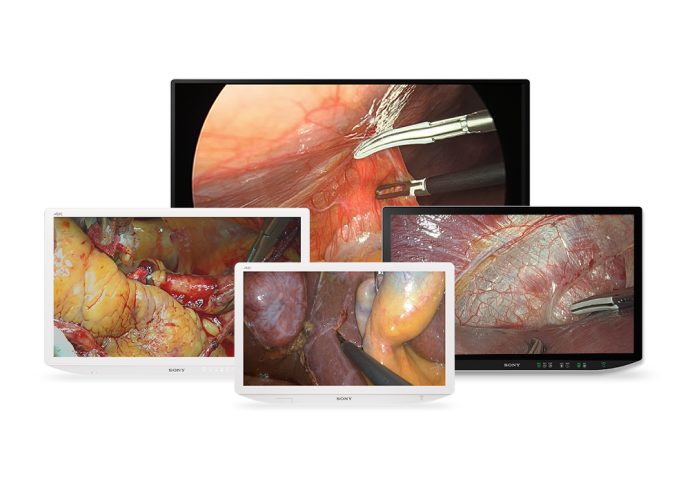
Explore our range of 4K 3D surgical displays
Learn more about the full surgical and educational benefits of medical monitors with higher definition and 3D capabilities.