
PVM-X3200 / PVM-X2400 / PVM-X1800
4K HDR TRIMASTER high grade picture monitor

PVM-X series monitors expand footprints in 4K HDR production
Expand your 4K HDR production and colour match with the industry-leading BVM-HX series Master Monitor. With its compact size and high portability, the PVM-X series monitors bring all-white luminance of 1000 cd/㎡* to production monitoring across a wide range of applications.
*Panel specification. This is a typical luminance value at D65 (x, y = 0.3127, 0.329) but not guaranteed.

Acclaimed TRIMASTER™ image technology
Our TRIMASTER™ architecture is purpose-built to get the highest performance from professional displays. Its core technologies deliver accurate colour reproduction, precise imaging and remarkable consistency in picture quality. Advanced panel controls and signal processing have been refined for the ultimate experience in image reproduction.


Consistent colour matching
Make sure every part of your production works with the same high-grade images. Whether you’re filming HD or 4K, our PVM-X Series Monitors seamlessly colour-match with the BVM-HX Series 4K HDR Master Monitors and LMD-A Series HD HDR Picture Monitors. The premium LCD panel offers 1000 cd/m²* luminance for easy on-set, studio and in-truck monitoring.
*Panel specification. This luminance value is a typical value at D65 (x, y = 0.3127, 0.329) that is not guaranteed.
More efficient productions and HDR-to-SDR conversion
Move efficiently between HDR and SDR with the optional PVML-HSX1 HDR-SDR conversion license for live production. And convert colour spaces, OETF, progressive to interlace, quad-link 3G to single-link 12G, and 4K to HD at the same time. Compare HDR and converted SDR images side by side and output converted pictures to other 4K or HD monitors too, via the enhanced monitor output.
A free trial of the fully featured PVML-HSX1 license is available* for up to 240 hours of monitor run time and is automatically activated.
*From V3.0 firmware. The trial timing is linked to the monitor’s internal clock. The time will count down whether you are using the license or not.
Reborn operator-friendly HDR-to-SDR conversion*
Display a 4K HDR image on the full screen while simultaneously generating an HD SDR signal from the Enhanced Monitor Output (EMO).
Confidently record the signal from EMO and independently transmit it, unaffected by any changes in input sources.
Arrange an HDR input image and a converted SDR image side by side (SBS) on the screen.
For example, place the HDR image in the upper left corner and position the SDR image in the upper right corner for easy comparison.
Choose freely between the HDR or converted SDR image for external device output.
Utilise the newly available HDR to SDR conversion feature in Quad View**, enabling you to display any quadrant picture from EMO.
*Available from V5 firmware
** Only in HD input sources
Adaptive contrast for quick reviews
Enabling you to confirm the total balance of highlights and low lights at a glance, thanks to our Dynamic Contrast Drive. Backlight luminance adapts so you can easily review the balance of highlights and low lights. Enjoy better black representation during night scenes and clearer highlights in brighter, daylight filming. Access a dynamic contrast ratio of 1,000,000:1 with the press of a single function key by default (F12 key).

Perfectly matched: compare our 4K HDR picture monitors
See how our PVM-X Series high grade picture monitors measure up against the flagship BVM-HX310 master monitor in critical areas of colour gamut, accuracy and consistency, black detail and tonal balance.
Monitor the details in darker areas of your image, with three Black Detail Modes for a range of lighting situations. Black level is reduced without affecting gamma, so you can inspect the shadow with the correct colours and grey scale intact. Easily move between modes with pre-assigned function keys by default (F10 key for mid/ F11 key for high).
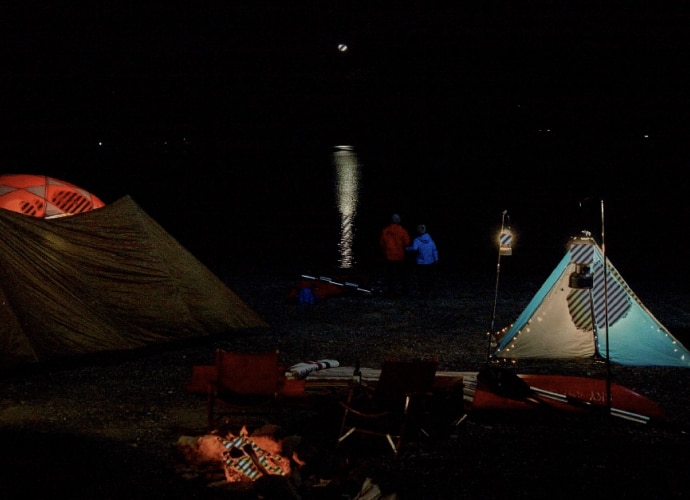
Suitable for very dark scenes, such as nighttime scenes, it emphasizes details in the sky, water, and shore.

Suitable for dark scenes, such as dusk, and emphasizing the details of the rocks.

Suitable for indoor scenes with dark areas, emphasizing the details of the subject’s hair and face.
Any clipped portions can be displayed as clipped or highlighted by a zebra pattern. These clipped portions can also be visible by a roll-off curve.



Black Detail 400/500/600/700 for HDR production
Black Detail 400/500/600/700* is a function that creates the maximum backlight luminance of the PVM-X3200 (or X2400 or X1800) limit to 40%, 50%, 60% and 70%. The black luminance level is naturally decreased to 40%, 50%, 60% and 70%. When selecting HDR EOTFs, you can monitor a deeper image shadow while displaying highlights in HDR at the same time. This feature is valuable for camera shading tasks in live productions, allowing precise control over camera iris and colour settings. Importantly, it maintains consistent backlight luminance levels, even when the average picture levels fluctuate due to camera shading adjustments in every frame.
*Available from V5.0 firmware
Control the image with 4K & HD scopes with HDR/SDR scale
Display a waveform monitor, vector scope and colour gamut scope* simultaneously, with scales for both HDR and SDR. Confirm the input signal level and output luminance, with a choice of three waveform displays, luminance, RGB/YCBCR parade or RGB overlay with the gamut error display.
*From V3.0 firmware

Quad view display for multiple looks
Explore and compare settings, with a quad-view display* that shows everything you need. Individual settings are available for EOTF (in SDR and HDR), SDI/HDMI, RGB/YCBCR, colour space, transfer matrix, colour temperature, contrast and brightness. Each display view can apply User 3D LUTs and it’s even possible to display scopes in dual and triple picture modes.
*Only in HD input sources

Check pre-graded images, wherever you are. The user LUT function allows you to apply customised LUTs in quad-view mode for side-by-side comparison. Simply load User 3D LUT files via the USB port and take advantage of the PVM-X Series’ tetrahedral LUT interpolation, which delivers smoother grey scale reproduction.
From V4.0 firmware onwards, the optional PVML-TDX1 3D LUT baked output licence and PVML-SCX1 signal conversion output licence allow PVM-X Series monitors to output a converted picture from the enhanced monitor output.

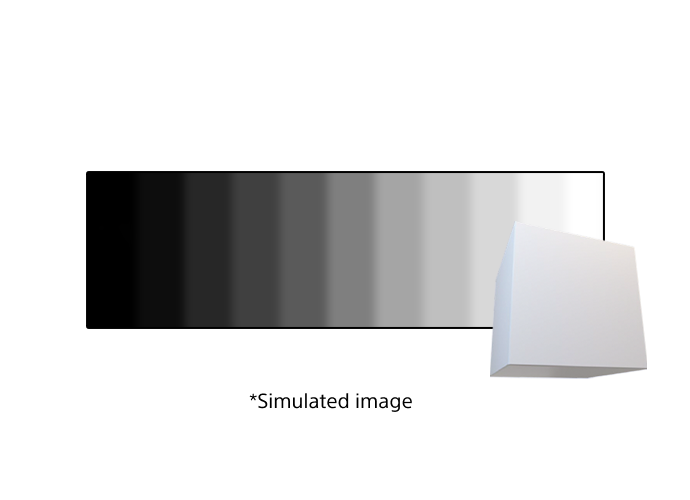
User 3D LUT files can be loaded to internal memory via the USB port at the front of monitor. 33 grid points or 17 grid point .cube files as well as BBC type 1, 2 and 3 LUTs are supported.

With new 4K/HD SDI auto detection*, a wide choice of 4K connections
A range of built-in standard input interfaces can simplify systems and streamline productions of all scales: 12G/6G/3G/HD-SDI BNC (x2), 3G/HD-SDI BNC (x2) and HDMI* * (x1). 4K/HD SDI Input 1 and Input 3 newly support 4K/HD auto detection*. With use of the VPID function, 709 to 2020 colour spaces and SDR to HDR EOTFs can also be changed or vice versa at the same time. This function combination is expected to reduce the operation error of input settings. 12G simplifies wiring, from simple to large-scale field systems. Quad-link 3G-SDI supports more ‘traditional’ devices, while HDMI simplifies interfacing with devices such as rasterizers, multi-viewers, digital cameras, set top boxes, UHD Blu-ray players and PCs.
*From V5.0 firmware
**HDCP2.3/1.4
Sony’s traditional interlace display mode*
PVM-X3200 (or X2400, or X1800) inherits Sony’s traditional interlace display mode that was originally developed for the BVM Master monitors. It provides valuable assistance when checking for field order and line flicker. Interlace display mode offers faithful reproduction of 1080i input signals, free from artefacts and picture degradation that can often occur during I/P conversion.
Implementing this development on a progressive panel device such as LCD often presents a formidable challenge. When introducing black lines, luminance theoretically halves. Nevertheless, Sony’s traditional interlace display mode demonstrates no luminance reduction upon activation or deactivation.
*From V5.0 firmware


Fast, easy set-up for multiple monitors
Save time and provide a uniform experience with the ability to copy monitor set-up parameters* to multiple monitors. Set the parameters for one monitor and then configure all remaining monitors via USB memory.** Use Monitor Auto White Adjustment for a colour temperature calibration function that quickly matches white balance across all PVM-X Series monitors.
*User 3D LUT data and calibration data are an exception from the setting copy function
**From V3.0 firmware
A menu designed for speed and customisation
Adjust, save and retrieve monitor settings easily with intuitive menus display. Create and rename up to 30 different channels according to your preferences.
By pressing the ‘Channel Select’ button, operators can check channel settings on the channel status view, and then change the settings of selected channel by pressing and holding the ‘Select/Enter’ button for more than 2 seconds. Operators can quickly review and modify the existing settings at a glance with the newly developed overarching hierarchical settings menu.

Access the function key settings menu quickly by pressing and holding down the function key.

Save all monitor data and lock it with a password.* Ideal for rental use, the power-on setting loads data at start-up including last memory and factory presets.
*User 3D LUT data is an exception from the password protection.
Powerful stereo sound for busy environments
Monitor sound in stereo, even in noisy settings like busy sets and loud machine rooms. Two 2W front speakers offer powerful sound. And muting can be instant, through the pre-assigned function key.

Learn how to use
Get the most out of the PVML-HSX1 HDR-SDR conversion license for Sony’s TRIMASTER high-grade picture monitors, PVM-X3200, PVM-X2400 and PVM-X1800. This license can be used to support Sony’s proprietary HDR-SDR conversion when used in a live production environment. 4K to HD down-conversion and 3D LUT conversion can also be applied at the same time and output to external 4K/ HD devices.
Other features
- False colour and camera focus functions (from V3.0 firmware)
- Flexible and variable area markers, aspect marker and centre marker
- Grid display (from V4.0 firmware)
- Zoom function
- Yoke-mount and wall-mount capability
- DC power Input (X2400 and X1800 only)
- Optional protection kit: PVMK-PX24 and PVMK-PX18 (X2400 and X1800 only)
- Audio level meter display
- Timecode display
- User reset
- Side by side view
- Automatic HDR setting by Video Payload ID and SR Live Metadata
- In-monitor display (from V4.0 firmware)
- Source ID Display (from V5.0 firmware)
- Network control function and parallel remote (from V4.0 firmware)
- EIA standard rack-mount capability (X2400 and X1800 only)
- Internal signal pattern
- Chroma up function (from V4.0 firmware)
- Closed caption (from V4.0 firmware)
- Mono, blue only and R/G/B off
- Screen saver









