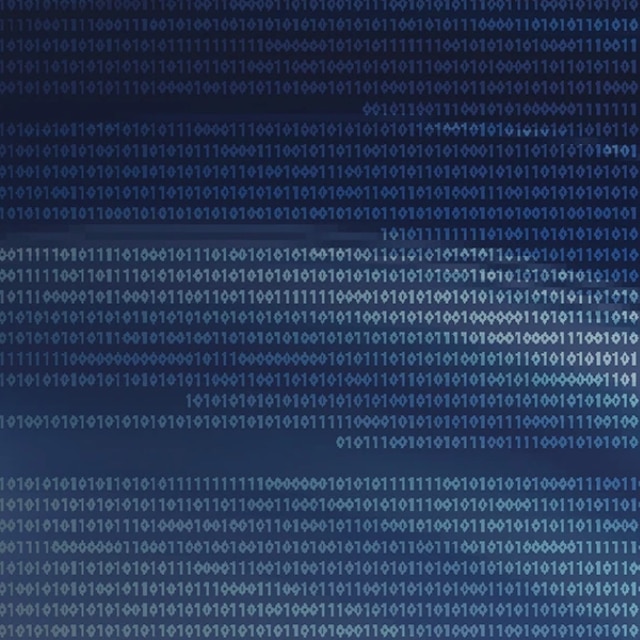Specifications don't tell the full story...
In early 2022, I was one of the first to shoot with Sony’s new flagship VENICE 2 cinema camera. It’s available with either the same 6K sensor as the original VENICE or the new full-frame 8.6K sensor, and I chose the latter.
I expected VENICE 2 to deliver an image at least as good as the original VENICE but with greater resolution. But I didn’t realize just how much better this image would be until I got to try VENICE 2 on a shoot in London. Even on the camera’s small viewfinder screen, it was immediately possible to see that the image quality was improved. Not only has the resolution increased but so too has the dynamic range. The new sensor holds on to bright highlights just that little bit better. Plus, there is less noise, and what noise there is, is incredibly finely textured. This very fine, subtle, noise texture, combined with the increased resolution and 16-bit data, gives beautiful skin tones that are incredibly detailed and textured, but in no way electronic looking. All of this, combined with the near total lack of rolling shutter, means that every frame looks like a photograph taken with a film camera.
But what about the resolution?
Always 4K or more
The new 8K sensor offers the ability to shoot at much higher resolutions than the previous 6K sensor, no matter what frame size you choose. For example, if you are using classic cinema lenses and need to shoot using a scan area that matches that of Super 35mm film, the 8K sensor will be using 5.8K of pixels.
But we do need to consider that pixels and resolution are not the same thing. To get a full-color image from its single sensor, VENICE 2, like virtually every other large sensor camera, uses a Bayer arrangement of the color filters on the sensor. This means that the resolution will always be a bit lower than the number of pixels, the final luma resolution perhaps reaching 75% of the pixel count.
The new VENICE 2 8K sensor ensures that no matter which scan mode you use, the resolution of the recorded images will be at least 4K. Even in the smaller Super 35mm scan modes you have 5.4K to 5.8K of pixels, so the luma resolution will be at least 4K, exceeding that of so many 4K pixel cameras.
Where the new sensor really excels is when you use its Full Frame scan modes. These use between 7.6K and 8.6K of pixels depending on the aspect ratio you are shooting in. Not only does this guarantee that the luma resolution will be well in excess of 4K, but it also means that the color (chroma) resolution will be 4K or more. This has significant benefits for productions that use green screen or other color-keying processes for special effects or background replacement.
Below images show two views from a single 8.2K 17.9 VENICE 2. Each of the cropped images has the same resolution as a “4K” image from a camera with 4K pixels.
It's not just about resolution
Resolution isn’t the only important factor for special effects work. Very often the noise in the image can limit how much you can manipulate an image in post-production. Whether that is how far you can grade or how much you can crop or enlarge an image to reframe it, the way the noise in the image looks is important.
When you have a sensor that is both very high resolution and very low noise, the noise in the image will be much less of an issue. The new 8.6K VENICE 2 sensor has a very low level of very fine noise. To me at least, this noise looks very film-like and is not at all unpleasant. The low level of the noise means you can shoot in lower light levels than would be possible with other noisier cameras. The very fine structure of the noise grain means that even if you expand and enlarge the image, perhaps to re-frame the image, the noise remains completely acceptable and barely noticeable. This opens up the possibility of extracting several differently framed images from your master shot.
Re-framing in post-production isn’t new, but when you have such a pristine, high-resolution starting point, you can crop more aggressively. When starting at 8K, even if the audience is viewing in 4K, they won’t know that what they are seeing is an extracted view unless you crop more than 200%. The ability to use a single camera to deliver two (or possibly more) shots from each take could be a big cost saver. Additionally, the eyeline is the same for all extracted shots, whereas with multiple cameras the eyeline is different for each (which may or may not be desirable).
And we shouldn’t forget that this new sensor is also a dual ISO sensor. So not only can you shoot great, high-resolution low-noise images at 800 ISO, but you can also shoot remarkably similar images with barely any extra noise at 3200 ISO. When I shot at night on the streets of London with VENICE 2, there wasn’t anywhere where I couldn’t get a beautiful-looking, perfectly exposed image, even when over-cranking at 60fps in 8.2K.
If you should, however, find yourself in a situation where you do need to apply some noise reduction to your footage, the very fine nature and high resolution of the grain means that most noise reduction processes will be very effective. You are much less likely to end up with a blotchy or blocky image after gentle-to-moderate levels of noise reduction.
The below images are VENICE 2 8.2K samples showing Low Base ISO for daytime use and High Base ISO for night and low-light scenarios.

16-bit without file-size headaches - X-OCN
Another factor that can help any post-production processing is the 16-bit data used in the X-OCN recordings. X-OCN, just like many other raw formats, takes everything the sensor can deliver and then uses clever compression algorithms to reduce the file size without sacrificing image quality. Whether you use the largest and highest-quality X-OCN XT format, or the slightly more compressed X-OCN LT version, the files are always 16-bit and of exceptional quality. I have worked with X-OCN files for many years and have never seen any type of noticeable compression artifact. Just like uncompressed raw, you can manipulate the metadata of the X-OCN files in post-production to mimic white balance or ISO changes easily and rapidly, but the X-OCN files are typically one quarter of the size of uncompressed raw.

Edit and Grade 8K on a laptop
Many people will have concerns about working with 8K, 16-bit files in post-production. But frankly, X-OCN is so easy to work with that this should not be a problem.
For my London shoot, I shot at 24fps and 60fps, all at 8.2K, and recorded using X-OCN ST, which is approximately a quarter of the size of uncompressed raw. X-OCN ST is the “standard” quality version of X-OCN.
I did all of my post-production work on a laptop using off-the-shelf external SSD drives. I used DaVinci Resolve and the built-in ACES workflow. The majority of the time I had real-time playback directly from the original files. Admittedly, the laptop is a 16 in Apple MacBook M1 Max but, if I can work with these files on a laptop, they shouldn’t present any major issues for any properly configured post-production workstation. An M1 Max laptop could certainly be used for on set X-OCN applications such as a DiT station, or for generating previews, dailies, or proxies.
When it came to exporting the final edit to a 4K ProRes Master, each minute of the graded project timeline took between two and three minutes to export, using the highest-quality, full-resolution debayer settings. Of course, very complex processes like noise reduction will slow this down further, but this is perfectly acceptable. If Apple’s performance claims for the just-released (at time of writing) Mac Studio are correct, then I would expect exports form 8K X-OCN to 4K ProRes to be real time or possibly faster.

6K for speed, 8K for resolution
The new VENICE 2 and, in particular, the 8.6K sensor brings a significant improvement in the image quality over the original VENICE and 6K sensor. This doesn’t mean there isn’t still a place for the 6K sensor (which still produces great looking images). The 6K sensor can shoot at higher frame rates. Also, if you need to shoot faster, then X-OCN files from the 6K sensor will be smaller and even easier to work with than 8K. But I really do think that most will find the benefits of shooting at 8K in full frame or 5.6K in Super 35mm will outweigh the increased storage requirements. I would also point out that Sony’s standard 8K X-OCN files are no larger than the 4K raw files from other cameras that do not have any compression, and if you use the X-OCN-LT codec, will actually be smaller.
Below image shot with VENICE 2 using Tokina Vista 135‑mm lens and illustrates how a Full Frame sensor makes it easy to get a shallow depth of field.

4K ProRes 422 and ProRes 444 Workflows
If you are still worried about file sizes or workflow, then VENICE 2 also offers the option to record in 4K using ProResHQ or ProRes444, and as you are still starting at 8K in Full Frame or 5.6K in Super35, these familiar, easy-to-work-with and universally supported files will also benefit from the oversampling and ultra-fine noise of the new sensor.

The 8K difference
VENICE 2 and the 8.6K sensor really did surprise me. I knew it would be good, but not this good. There are subtle changes to the layout of the menus to make it easier to find things. The monitoring and output options have been greatly expanded, but the thing that really impressed me was just how big a difference starting at 8K makes, and how painless the workflow can be.