Device management with Sony DMP
Manage, monitor and maintain any BZ Series BRAVIA Pro Display running Android 10 or later. With just one tool, you can remotely manage and troubleshoot any number of displays, in real time.
Manage any number of displays—wherever you are
Simplify how you manage every one of your BRAVIA Professional Displays. Maintain your signage proactively and remotely via your desktop, tablet or smartphone, through our web-based DMP management console.
Program updates, schedule behaviors and respond to alerts. Thanks to our range of APIs, you can even unlock automated workflows with third-party apps.
One simple tool, straight out of the box
Our sophisticated cloud management platform is designed to support large networks of Sony BRAVIA Professional Displays. Receive device and network alerts, with location-based insights. And roll out network-wide updates or adjust device settings—programmatically or ad hoc.
Want to know more about simplified device management?
Manage all your Sony BRAVIA Professional devices with ease
Clear features and rules simplify the management of any number of BRAVIA Professional Displays. With organization profiles, bulk actions and application version control, you can define the settings and behaviors of any number of displays at once.
Smarter remote management
Monitor devices in real time, with in-depth diagnostics, screenshots and up-time tracking. Save costs by checking the performance of your content remotely, before sending maintenance resources. Solve many issues with just a few clicks by accessing device logs, deploying patches and rebooting your display.
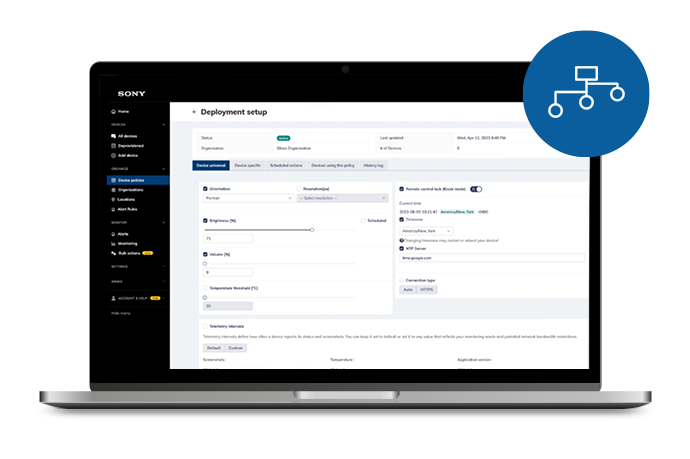
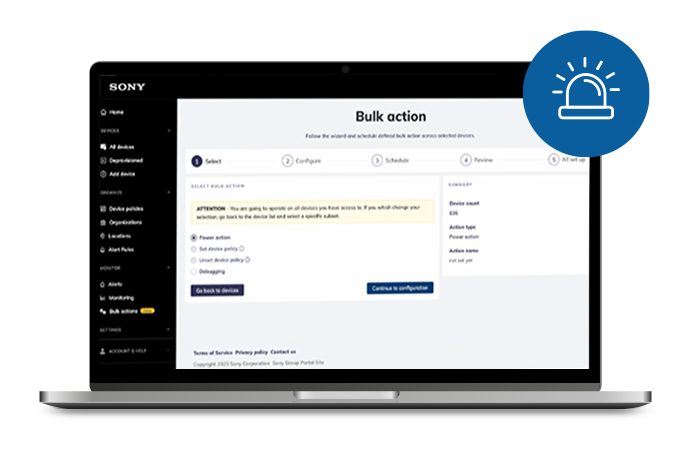
Work more efficiently
Save time with bulk actions that let you set up and troubleshoot devices in groups. Automatic alerts notify you of any changes to your devices and their connections, so you don’t waste a moment in dealing with issues.
Data, details and security
With a full audit trail and history log, you can track any action or change in settings on your devices, from initial set-up through to decommissioning. Rest easy, knowing that our system is SOC 2 Type II and ISO 27001 compliant, and you have access to up to three months of screenshots, for proof of play across all your displays.

