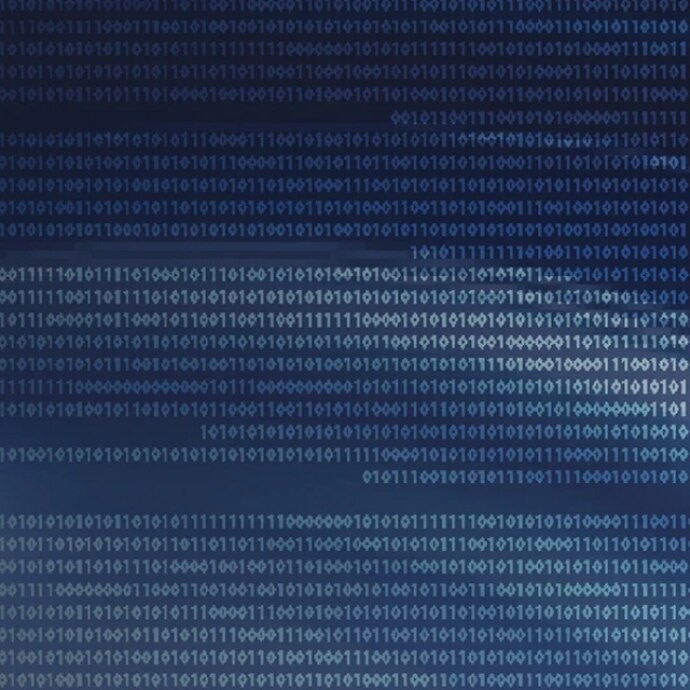Tools and Software for CineAlta Cameras
Essential resources for VENICE, VENICE 2 and BURANO.

An interactive training tool to get familiar with the VENICE camera. Updated in early 2022 to support 6.0 firmware and the full camera menu.
“CineAltaV” is the product name in China.
An interactive training tool to get familiar with the VENICE 2 camera. The simulator includes the full camera menu and is available in 8K and 6K sensor versions.
“CineAltaV 2” is the product name in China.
View the latest instruction manual for VENICE.
View the latest instruction manual for VENICE 2.
A 44-page introduction to the VENICE camera and its accessories.
A 32-page introduction to the VENICE 2 camera and its accessories.
Unprecedented shooting flexibility offered by the Sensor Extension System for VENICE. Never miss a shot again.
With its choice of Full-frame 8.6K and 6K sensors, VENICE 2 brings flexibility and creativity to the forefront of image capture.
Accessories, connectors and detailed camera body dimensions.
An interactive training tool to get familiar with the BURANO camera menu system.
Cinematographer Alister Chapman explains how BURANO’s advanced features can make a shoot faster and simpler.
With its lightweight, compact design and Full-frame 8.6K sensor, BURANO offers great flexibility for an extraordinary cinematic experience.
Guide to remote operations via RCP, Monitor & Control and Camera Remote Toolkit.
Key technical specifications of each Sony Cinema Line Camera so you can choose the right one that fits your cinematic vision.
o/PARASHOOT checks if files on an inserted memory card are already backed up.
Online application for generating custom frame lines for CineAlta cameras.
A 20-page introduction to X-OCN (eXtended tonal range Original Camera Negative) – Sony’s compressed RAW format, including its benefits, specifications and X-OCN workflow. Updated September 2023.
A chart showing support for X-OCN by Alliance Partners including Adobe, Autodesk, Blackmagic Design and many more. Updated September 2023.
A selection of test footage clips from nine scenes shot in and around Copenhagen with VENICE 2 using the 8.6K sensor.
Using 8K X-OCN in DaVinci Resolve.
Detailed guide to high performance creative workflows with VENICE.
Workflow Infographic.
June 2024 – XAVC H White Paper [PDF]
Dec. 2023 – XAVC Profiles and Operating Points v2.20 released [PDF]
Sept. 2023 – XAVC H decode performance on Intel platform [PDF]
Sept. 2023 – XAVC Format Version 2.2 has been released [PDF]
Specifically developed for media professionals, Ci offers a secure, seamless and critically cloud-based workflow from shoot to post and studio.
Find out how you could create incredible virtual sets for any film. Discover how our VENICE cinema camera and Crystal LED panels work in perfect harmony for the highest possible image quality.
Learn how you could bring a cinematic feel to your live and multi-camera productions. Explore new possibilities and read about how other pioneers use our VENICE, VENICE 2, FX9 and the HDC-F5500 cameras to create exceptional viewing experiences.
This guide covers Sony and third-party products and solutions for the most complete picture of today’s remote operation technology.
ART files have been introduced to VENICE with V6 firmware. See how best to use this new LUT system.
Step-by-step guide in order to use the ACES workflow with the VENICE camera system.
Calculate the media cards needed for your production using VENICE and VENICE 2.
A 2-page document to show how different stakeholders benefit by using the VENICE camera and workflow.
Download the latest software and firmware for your VENICE.
Download the latest software and firmware for your VENICE 2.
Download the latest software and firmware for your AXS-R7.
The ultimate tool to review/ check recorded files from the VENICE camera, create Looks (LUTs and ART files) and export to other formats/ resolutions.
This software utility includes several functions for use with the AXS Memory Card Reader (AXS-CR1 and AXS-AR1/AR3) including:
- Displaying the status of an AXS-CR1 and AXS-AR1/AR3 drive and AXS Memory Card
- Fully formatting an AXS Memory Card
- Retrieving log data from an AXS Memory Card
- Updating the Firmware of AXS Memory Card
- Recovering a corrupted Clip file from an AXS Memory Card and PC
Catalyst Browse, a cross-platform viewing and logging tool for all Sony Pro formats, offers streamlined media management that simplifies your workflow and secures your content.
Design, visualize and refine your virtual production shots.
Fine tune the color reproduction for your virtual production.
Look-Up-Tables from Sony and third-parties for on-set monitoring and color grading.
Add the artistry and experience of Technicolor colorists to your VENICE productions. Free downloads of LUT (Look Up Table) files can be used for on-set monitoring, as well as be applied in post-production. Also included are .ART files, Sony’s new proprietary file format, which offers enhanced performance compared to 3D LUTs.
Four new looks – Warm, Cool, Vintage, and Teal and Orange – to choose from. Download now.
Free LUT downloads to transform your footage. Suitable for Sony Cinema Line cameras.